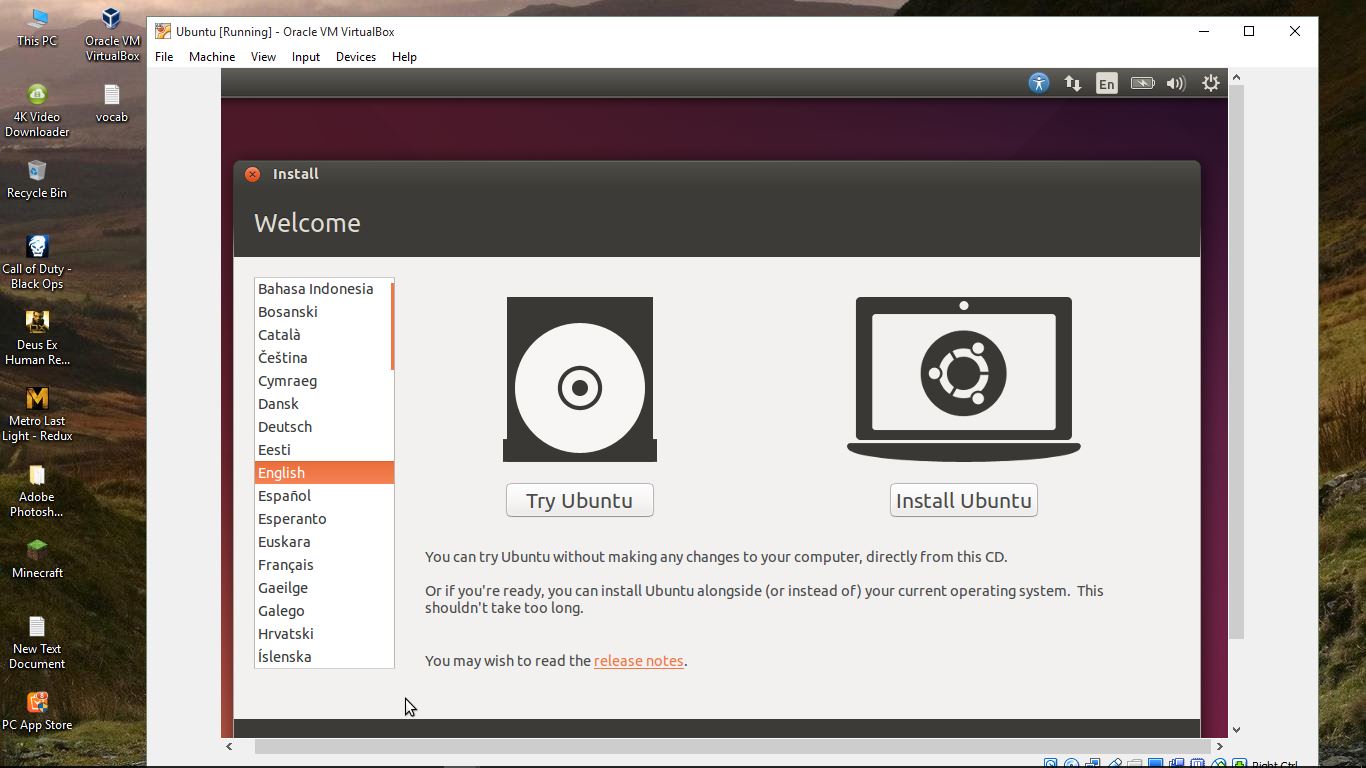Create Your Own Virtual machine and Use OS without Installing
Here i will tell you how to use any os without installing.
- Requirement :: you have to need a computer with minimum 2Gb Ram and a Virtual box app and an OS Disk image (iso,Cbr).
I am suggesting 2Gb of Ram because less ram can cause System Slow.
So before we start this Download Oracle VirtualBox From official Site
or Click on below Download Box.
Now Select Ram Size For virtual machine and click on next.
You also can Download it From Torrent
- after Downloading it install it on your computer
- after installing Open it
- Oracle virtualbox window will open
- now write name of os you want to use and its type i am gonna use Ubuntu
- now click On Next
- Click On Create
- Select Hard Disk Type and click on Next
- Here Click on Dynamically allocated and click on Next
- Here Click on Create
- Now click on start
- Now click on Folder icon
- now Open Location of Os disk image on your hard disk select os image and click on open